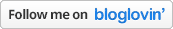Hey everyone! It's a fun week over at Bitten by the Bug 2! This week Maureen has challenged us to use our Cricut cuts as a stencil.
This challenge was really perfect timing for me. I have to get started on all these Disney shirts I want to make for our upcoming trip to Disneyworld this summer. This is a HUGE secret to my kids. We have never been to Disney before! They will not know until right before we leave. I have this whole surprise plan, and as we get closer, it is getting harder and harder to keep it a secret.
If you want to join us this week, all you have to do is use a Cricut cut as a stencil. Now let me show you how I made these shirts. I also want to share what worked and what didn't work so well.
Oh and I have some other cool news all the way at the bottom of the post!!!!!!
They have no idea they get to wear these at DISNEYWORLD!!!
I found the bleached t-shirt idea on Pinterest (what would I do without Pinterest). Different sites had different methods. I went with a good one I found on the blog Then She Made. She used an actual stencil for her shirt. Other sites suggest using contact paper, which I didn't have in the beginning.
I used wax paper for both my daughters' shirts. On my Cricut with the Mickey Font cartridge (and the Cricut Craftroom), I cut the Mickey head at 6 in. for my older kids and 4 in. for my toddler. Wax paper tears easily, so put your blade at 1, speed on low, and pressure low. I then taped it down using painter's tape.
Next, I used a Tilex Bleach Pen for Grout and Tile to rub over the area. I let it set for about 10-15 minutes.
As I used this method on different shirts and different colors, I did have varying results. The pink youth t-shirt from Hobby Lobby did the best. I bought a toddler shirt at Hobby Lobby that was a little more expensive, and the color didn't fade away as much.
After making the two pink shirts with no problems, I moved on to making a blue one for my son. This is where I had a problem.
For some reason, the edges turned slightly brown and not as defined as the other shirts. This is when I decided to try contact paper instead of wax paper. This was a really good decision. It was a lot easier than the wax paper.
The contact paper stuck down really well to the shirt, which made it really easy to apply the bleach pen and get a nice clear edge. The contact paper also allows you to lift it up and straighten out your stencil if needed.
I found the green worked a lot better than the blue. I also added a cute iron-on bow-tie I found at Hobby Lobby.
Now I'll show you other methods I tried.
I thought it would be very cute to put my son's initial in the middle. Just be careful to flip your image depending on how you lay your contact paper on you Cricut mat. I laid the paper with the backing side up. The contact paper comes in big rolls, so if you mess up, you still have plenty with which to work.
So the blue shirt was destined for cuteness, however, my bleach pen finally reached its limit and began to run out as I got half way through this shirt. As I rushed, trying to finish and not run out of bleach, I accidentally lifted up the bottom of the "G" causing it to mess up a little. Oh well! I guess a blue shirt was not meant to be! The blue shirt did have a yellow tone after bleaching too.
So here is a quick step-by-step plan if you want to make these shirts:
Supplies: t-shirt, stencil cut made with contact paper, bleach pen, newspaper
1. Place your cut sticky side down on your shirt.
2. Place a piece of newspaper under the stencil area, so it won't bleed through to the back.
3. Shake the bleach pen, and begin to apply it over the area.
4. Let it set for 10-15 minutes.
5. At sink, peel off contact paper and rinse with water really well.
6. Wash and dry in cold water.
7. Add any iron-on or other embellishments, if desired.
*Other sites mention using a bleach in a spray bottle instead of a bleach pen. I think it really depends on the look you want. I would like to try that method as well. Most sites have sprayed bleach around a cut like so:
I'd like to give it a try. If you do, let me know how it goes.
So here's our exciting news! We had such a big weekend. We had my 2 year old's birthday party, and we found out what the gender of the baby will be!!! My sister made a reveal cake for us! It was such an incredible experience to hand her that envelope and know she had such a special task. She did a great job! So here it is:
It's a BOY!!!
We are so excited and feel SO BLESSED! We already have two girls and one boy, so this was just so great!!
I must say that this was one of the most fun and exciting ways to find out what we were having. We found out the very traditional way with an ultrasound for our first two kiddos. For our third, we decided not to find out (which was an experience of a lifetime), and this time we thought we'd have a little fun! Now for a name...
Thanks for stopping by, and we hope you'll join us this week for the challenge.